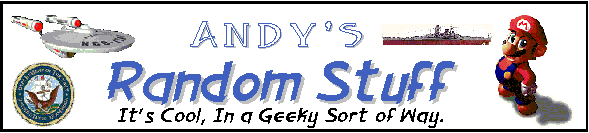
|
|
|
GBAmod Skin For the GBA SP I have recently decided to invest in a "skin" for my GameBoy Advance SP, which is essentially a special sort of sticker made by GBAmod.com. GBAmod initially made these things for the original GBA, and still carries a number of skins for the older system. GBAmod offers this product in a wide range of colorful art styles, allowing GBA and GBA SP owners to emblaze their systems with everything from bio-hazard symbols to scantily clad women. Given my penchant for Penny Arcade and Japanese culture, I naturally chose the Cardboard Tube Samurai (CTS) skin for my GBA SP (if you have no idea what on earth a CTS is, the be sure to educate yourself). The Deal Skins cost about $7 a piece, including shipping. I noticed that some of the designs have recently gone on sale for $4, so you budget-minded gamers might want to look into those if you want one. I ordered my skin late on a Saturday night, and it arrived the following Wednesday. I was surprised by the fairly quick turn-around on my order, but there are a couple of factors that might have contributed to that: First, the company is situated in the same state I live in (Maryland), and secondly I ordered one of the off-the-shelf skins instead of a custom designed one. The skin arrived in a standard mailing envelope, and its contents included an instruction sheet and the front and back decals for the GBA SP. Here is a shot showing the contents and my GBA (big image): The instruction sheet is a curious throw-back to the original GBA skins. While most of the instructions apparently still apply, the diagrams feature a standard GBA. Oh well, I guess this was a cost-saving measure on GBAmod's part. Here is a look at the sheet (this one is big too, so that you can read it if you really want): Application Following the instructions on the included sheet, I prepared the surface of my GBA by cleaning it. I used a Lysol sanitizing wipe rather than a damp cloth, simply because I was worried that a simple damp cloth would be no match for all the congealed palm sweat my GBA has accumulated. Once I cleaned it, I simply peeled off the decals and applied them. on the front, I concentrated on getting the oval opening centered over the "Nintendo" logo, and worked from there. On the back, I decided to work from the concave shape that goes around the cartridge slot. Fortunately, if the decal is misaligned, it is easy to peel it back and adjust it. Reaction
Here are before and after shots of my GBA SP: I am generally pleased with the results. The front decal really looks sharp. The artwork is clear and very colorful, with no print miss-alignments or color bleeding. Here is a big close-up of it: The back decal doesn't look as good as the front in my opinion, mainly because the rear of the GBA SP isn't perfectly flat, and thus the decal seats down into the depressed area that has various warnings and data for the system. Also, there is a cut-out in the label for the warning sticker that admonishes gamers to check the system's manual before playing it. I guess there is some sort of law that requires it to be visible or something. You can see that here (sorry, this one is blurry): How does it feel? I haven't had a whole lot of "stick time" with my GBA SP since I applied the skin to it, but I have to say that it does make a difference. After spending dozens of hours with any interface, it is surprising how even small changes are noticeable. However, the change isn't really uncomfortable; my palm simply registers a ridge where there wasn't a ridge before. I think I will get used to it in time. Conclusion Long-term, the manufacturer claims that this decal will be easily removable even after long-term applications, but that remains to be seen. If the claims are true, then it should be possible to own several skins and switch between the two, or to re-use an old skin with a new GBA SP. So, I think this was a worthy investment of $7. Not only do I get to have a snazzy-looking GBA SP, but my system is also a little better protected from scratches (which we all know the GBA SP has an unfortunate problem with). One of the reasons I went with a Charcoal GBA SP when my original Platinum one was stolen was because I felt the black would hide scratches better. However, I wish now that I had invested in one of these skins right after I bought the system, to protect it better. By: Andy Rucker |




